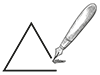
BREVI NOTE SINTETICHE SULLA GRAFOMETRICA
Premessa
“C
on queste brevi note, cercherò di condensare in poche righe gli aspetti legali apicali della firma grafometrica.
Sono consapevole che potrebbero esserci delle visioni diverse rispetto ad altri studiosi della materia, ma mi auguro comunque di essere riuscito ad esporre quanto segue su un argomento certamente complesso, con chiarezza.
Innanzi tutto, cos’è la Biometrica?
L’etimologia della parola deriva dal greco “bios”, ovvero vita, e “metros” ovvero conteggio o misura.
La biometria è quindi la scienza che ha ad oggetto l’analisi della misurazione delle costanti fisiologiche dell’individuo riguardanti alcuni aspetti morfologici o comportamentali del soggetto umano.
Esse devono essere difficili da: alterare, simulare, e devono essere misurabili in base a determinati parametri, che vengono raccolti con sistemi opportuni di raccolta e di misurazione quali quelli:
- fisiologici, come ad esempio, le impronte digitali, la retina o l’iride, la morfologia del volto, il timbro della voce, ed altri ancora;
- comportamentali, come ad esempio il modo di deambulare ecc..
C’è chi sostiene, che in alcuni dei suoi elementi dinamici ne faccia parte anche il tracciato grafico
della firma di un soggetto,. Veniamo ora al termine grafometria.
Il termine “grafometria” come si sa, deriva dalle parole greche “graphos” che significa scrivere e “metros” ovvero conteggio o misura.
Furono due periti in scritture, Frazer e Henz, a pensare di misurare le lettere per superare con dati così oggettivizzati il soggettivismo interpretativo nell’esame e comparazione di scrittura.1
“Tutte le volte che si è potuto sostituire il numero ad un apprezzamento è parso sempre di fare opera scientifica”2
Fu Locard che compilò le norme generali per l’analisi grafometrica.3
E’ poi utile ricordare che Ottolenghi non riteneva che la grafometria potesse eliminare e sostituire “tout court” l’analisi segnaletico descrittiva che lui sosteneva e considerava autosufficiente per esprimere giudizi scientifici in materia.
Egli scrive infatti “la grafometria è in grado di mettere in evidenza ciò che il segnalamento descrittivo possa aver trascurato?
Decisamente no. [...] le misure ci permettono di fare calcoli statistici, stabilire medie, onde la costruzione di prospetti grafici che facilitano le osservazioni comparative (ovvero il metodo segnaletico-descrittivo ndr ) e le dimostrazioni”.4
Con l’evoluzione velocissima dell’informatica si è giunti ai tempi nostri alla grafometrica, ovvero lo studio delle caratteristiche numeriche del tracciato grafico che sono rilevabili dai dati raccolti (catturati) dalla firma eseguita tramite c.d. “pen drive” su “tavoletta grafo metrica”.
E’ bene chiarire che i sistemi di rilevamento dei dati grafometrici, non sono comunque infallibili, non già per difetti intrinseci a detti sistemi, ma per oggettive modificazioni degli organi o comportamenti censiti.
Nel caso della grafologia, la c.d. variabilità grafica oggettiva come appoggio, postura, attrito della “pen drive” ecc.) o soggettiva, può dare vita come conseguenza ai così detti falsi negativi, (ovvero non riconoscimento della firma autografa) da parte dei sistemi informatici di rilevamento e riconoscimento dei dati raccolti).
A tale proposito si ricorda quanto affermato dalla grafologa americana Heidi H. Harralson:
“La preoccupazione primaria di queste nuove tecnologie risiede proprio nell’eccessiva fiducia riposta dall’utente in un sistema non ancora maturo, che non può ancora aver considerato tutte le variabili associate alla sottoscrizione online che non sono state sottoposte a un’adeguata sperimentazione.”5
1. Frazer P.. Des faux en écriture et de l’écriture, Paris, Guillaumin. Adolf Henze (1850), Hans Busse (1903) HISTORIA ABREVIADA DE LOS CLÁSICOS LA GRAFOLOGÍA, Profa Ma Luz Puente Balsells, https://dokumen.tips
2. Salvatore Ottolenghi, La perizia di scrittura e Identificazione grafica, Roma, Libreria di scienze e lettere, 1924, pag. 46
3. G. Locard, Manuel de Tecnique Policiere, 1924, pag. 156 e ss.
4. Op. cit. pag. 47
5. Heidi H.Harralson, Identificazione della scrittura e della firma nell’era digitale, Libreria G. Moretti, Urbino 2016, pag.123
ARTICOLO SULLA GRAFOMETRICA
EURONOVATE ESAME SW A.M.S.
Premessa
“L
'analisi del SW grafometrico della EURONOVATE è stata eseguita utilizzando il pacchetto che la stessa ha fornito, insieme all’HW ovvero il “device” EN SIGN 10 (tablet progettato, prodotto e brevettato dalla EURONOVATE).
Il SW grafometrico in esame, progettato, prodotto e venduto dalla EURONOVATE, permette l’apposizione su apposito Tablet di una “Firma Elettronica Avanzata” normata dal Codice dell’Amministrazione Digitale, perfezionato dalle regole tecniche nel DPCM del 22 febbraio 2013 e successive modifiche ed in conformità con il Reg. UE eIDAS (electronic Identification Autentication and Signature) n. 910/2014 del Parlamento europeo (che abroga la direttiva 1999/93/ CE), artt. 3,26 in materia di indentificazione elettronica nel mercato interno, in vigore dal 01/07/2016, ed infine dal Codice dell’Amministrazione Digitale (CAD) di cui al Dlgs 26/08/2016 n. 179 (così come aggiornato sulla base del Regolamento eIDAS n. 910/2014/UE).
E’ usato, in particolare, dalle banche e dalle assicurazioni.
Nell’effettuare questo lavoro di analisi, si sono seguite le istruzioni operative del manuale EURONOVATE , guida all’utilizzo del Support Euronovate, che si scarica dal Link: http://support.euronovate.com/redmine, seguendole nel modo più aderente possibile, unitamente alle conoscenze del SW maturate con il suo utilizzo a fini didattici.
Il Link di cui sopra è stato concepito da EURONOVATE anche per gestire richieste, dubbi, problemi relativi ai prodotti che la stessa distribuisce.
Inizialmente per i chiarimenti e i problemi sorti sia nel momento dell’istallazione sia successivamente per il suo utilizzo ci si è avvalsi anche della gentile collaborazione dello staff a ciò dedicato dalla EURONOVATE che qui si ringrazia ancora una volta per la gentilezza, la pazienza e professionalità dimostrate in tale occasione.
Si analizzerà in primis l’HW della EURONOVATE, cioè la tavoletta EN SIGN 10.
La stessa, secondo la EURONOVATE, potrebbe essere sostituita da altri devices della Wacom:
• STU-430 *
• STU-500 *
• STU-530 *
• DTU-1031
• DTU-1031X **
• DTU-1041
• DTU-1141B • DTH-1152
Tuttavia, sempre secondo EURONOVATE, in tale caso non ci sarebbe la certezza che vi sia il 100% di compatibilità di una di queste tavolette col SW grafometrico in quanto potrebbero sorgere molti problemi che non sarebbero dipendenti dal software EURONOVATE ma dagli aggiornamenti al tablet da parte della Wacom.e chi conosce la materia non può non concordare che ciò possa realmente accadere.
Detto questo, si descriveranno le caratteristiche della tavoletta EN SIGN 10 (oggi esiste già esiste lo EN SIGN 11 che è anche “touch screen”) dopo di che si passerà all’analisi del SW.
Si premette che i devices utilizzati per l’apposizione della firma grafometrica devono essere sempre dispositivi in grado di rilevare i principali parametri (posizione, tempo, pressione, velocità, accelerazione) della firma dell’utente.
I parametri che caratterizzano il funzionamento dei tablet di questo tipo sono: la frequenza di campionamento; la risoluzione in acquisizione; l’intervallo di acquisizione – Asse X; l’intervallo di acquisizione – Asse Y; i livelli di acquisizione della pressione; l’area attiva; la dimensione del pixel.

Larghezza complessiva cm.25
Altezza complessiva cm. 17
Spessore cm.1
Misure del display:
Larghezza cm. 21
Altezza cm. 12,30
Misure della penna:
Lunghezza compreso il pennino cm. 13
Spessore mm. 07
PRB ESAME SW GRAFOMETRICO PRB A.M.S.
Premessa
“L
'analisi del sw grafometrico della PRB (Progressive Redesign Benefit – Milano – I) è stata eseguita utilizzando il pacchetto che la stessa ha fornito, per finalità di studio, insieme al “device” (tablet progettato, prodotto e brevettato dalla PRB).
Il SW grafometrico DSM in esame, progettato, prodotto e venduto dalla PRB, può essere usato dalle banche (ad esempio per i contratti) ma ha la caratteristica di essere stato progettato e prodotto e destinato maggiormente al pubblico di utenti che firmano e fanno firmare occasionalmente dei documenti contrattuali.
Per le Banche è disponibile invece il SW bancario.
Il SW grafometrico PRB” di base” offerto dalla sw house non è visibile, ma lavora “sotto” quello che usano le banche, ad esempio i cassieri, per l’attività quotidiana.
Il collegamento, come di consueto nel mondo informatico, si fa con le c. d. “API” acronimo di Application Programming Interfaces.
Per i chiarimenti sull’utilizzo del sw ci si è avvalsi della gentile collaborazione degli Ing.ri Forlani e Garavaglia della PRB, che qui si ringraziano ancora una volta.
“Così dopo avere descritto l’HW della PRB, cioè la tavoletta che cattura le firme e le trasmette al sistema (che è indispensabile per il funzionamento del SW) si descriveranno le funzioni del DSM riguardanti l’apposizione delle firme sui documenti tramite tavoletta.
Successivamente si passerà all’analisi e comparazione grafometrica completa delle firme raccolte in relazione alla firma/e contestata/e per lo studio della linea grafica del tracciato sotto gli aspetti statici e dinamici GTT – Graphological Tridimensional Toll.
Per prima cosa si è installata la tavoletta inserendo l’interfaccia nella porta USB del PC.
Poi con le modalità che vedremo in seguito, si sono raccolte due firme di fantasia dopo di che si è proceduto a descrivere tutti i passaggi e le capacità offerte dal SW nell’estrapolazione, analisi e comparazione dei dati grafometrici raccolti.
Tutto ciò al fine di favorire coloro che sono interessati allo studio della grafometria in genere e quindi a conoscere in modo approfondito le caratteristiche dei singoli SW grafometrici presenti sul mercato, non solo italiano.
ANALISI DEL SW SIGNATURESCOPE WACOM
“L
'analisi del SW SignatureScope grafometrico della WACOM è stata eseguita utilizzando il pacchetto che la stessa mi ha fornito gratuitamente a fini di studio.
Il SW grafometrico in esame, progettato, prodotto e venduto dalla WACOM, permette l’apposizione su apposito Tablet di una “Firma Elettronica Avanzata” così come normata dal Codice dell’Amministrazione Digitale, perfezionato dalle regole tecniche nel DPCM del 22 febbraio 2013 e successive modifiche ed in conformità con il Reg. UE eIDAS (electronic Identification Autentication and Signature) n. 910/2014 del Parlamento europeo (che abroga la direttiva 1999/93/ CE), artt. 3,26 in materia di identificazione elettronica nel mercato interno, in vigore dal 01/07/2016, ed infine dal Codice dell’Amministrazione Digitale (CAD) di cui al Dlgs 26/08/2016 n. 179 (così come aggiornato sulla base del Regolamento eIDAS n. 910/2014/UE).
Nell’effettuare questo lavoro di analisi, si sono seguite le istruzioni operative del manuale WACOM (guida all’utilizzo), che si scarica direttamente dalla barra delle applicazioni del SignatureScope premendo il bottone Help, seguendole nel modo più aderente possibile, unitamente alle conoscenze del SW maturate con il suo utilizzo a fini didattici.
Per i chiarimenti e i problemi sorti sia nel momento dell’istallazione sia successivamente per il suo utilizzo non ci si è potuti avvalere della collaborazione della struttura tecnica della WACOM, come invece per altri SW di altre softwer houses dei quali si è scritto, è invece accaduto.
Ciò ha comportato alcune difficoltà nella comprensione dell’utilizzo di alcuni strumenti del SW, tanto che per alcuni si sono superate solo con l’aiuto di un Fisico così da comprendere aspetti che riguardavano funzioni che non sarebbero altrimenti facilmente traducibili dall’inglese e comprensibili perché esprimono concetti di fisica e matematica di primaria importanza, come spiegheremo più avanti.
Si procederà in primis a descrivere le caratteristiche della tavoletta STU 530 WACOM che era nelle nostre disponibilità e che si è utilizzata, sebbene essa presenti alcuni limiti nella cattura di determinati dati del tracciato grafico della firma.
Si precisa che si potrebbero utilizzare altre tavolette della Wacom quali:
• DTU-1031AX
• DTU-1141 B
• DTH-1152
• DTH-2452
• DTK-1660 E
• DTK- 2451
Si premette che i dispositivi utilizzati per l’apposizione della firma grafometrica devono comunque essere in grado di rilevare quanto meno i principali parametri (posizione, tempo, pressione, velocità, accelerazione) della firma dell’utente.
I parametri che caratterizzano il funzionamento dei tablets di questo tipo sono: la frequenza di campionamento; la risoluzione in acquisizione; la curva che rappresenta il tracciato grafico della firma lungo l’asse delle X e quello delle Y acquisita dal tablet; i valori della pressione acquisiti; l’area attiva; la dimensione dei pixel.
ANALYSIS OF THE SW SIGNATURESCOPE WACOM
The graphometric SW in question, designed, produced and sold by WACOM, allows users to affix an "Advanced Electronic Signature" onto a special Wacom Tablet as regulated by the Reg. EU eidas (electronic Identification Authentication and Signature) No. 910/2014 of the European Parliament (repealing Directive 1999/93/ EC), art. 3.26 on electronic identification in the internal market, in force since 01/07/2016.
In carrying out this analysis work, the operating instructions of the WACOM manual (user guide), were followed, after being download directly from the SignatureScope Taskbar by pressing the “Help” button, following them as closely as possible, including the knowledge gained by SW with its use thereof for educational purposes.
In the present case, Tablet TU 530 WACOM was used specifyng that other Wacom Tablets could be used that has not some limitations in capturing certain dynamic data of the signature such as:
- DTU-1031AX; DTU-1141 B; DTH-1152; DTH-2452; DTK-1660 E; DTK- 2451.
Devices used to affix the graphometric signature must, however, be able to detect at least the main parameters (position, time, pressure, speed, acceleration) of the user’s signature.
The parameters that characterize such operations are: the sampling frequency; the resolution in acquisition; the curve that represents the graphic path of the signature along the X axis and that of the Y acquired by the tablet; the captured pressure values; the active area; the pixel size.
PREREQUISITES SW
The SW operates with Window7, Mac OS11 and successive of both.
SignatureScope takes advantage of the ability of Wacom software to store data, while capturing the signature, exactly as they were provided by the device.
Each data group (for example pen positions, signature times, pen pressures, etc.) is collected with metric information that employs the drives used by the device.
This information is stored with point data to enable conversion to SI units when required.
The advantage of this method is the accuracy of the information that is determined by the device and cannot be compromised by the conversion process.
Full contextual data
In addition to pen data, Wacom’s signature capture software ensures that contextual data is collected and stored with your signature.
This additional data includes:
- The name of the signatory
- Date and time of signature
- The reason for signing
- The brand and type of digitizer used
- The type and version of the digitizer driver used
- The type and version of the operating system of the client PC used
- The address of the network interface card (Network Interface Card - NIC) of the PC
- The type of hash and data used for the document to be signed (if used)
- The type of hash and data used to check the integrity of the signature data
REQUIREMENTS OF THE SW
Once is loaded the sw, this screen appears on the PC display by clicking on the "Signature" button, a drop-down menu drops and you have to click on "Capture".
The STU 530 tablet becomes operational and the tablet display appears on the screen
on which various functions are listed
First in the upper left corner you will see the following words: "Acquisition of the signature", while, under the baseline where the signature is to be affixed, the words Unknown Signatory.
Ootherwise, if the tablet was already enabled, the name of the subscriber will appear; below it, including the time and date.
Finally, at the bottom of the tablet you will notice that following three buttons: OK; Delete; Cancel.
Once you have affixed the signature and pressed ok the signature will be captured with all its data.
It is now possible to examine it in static form (as we will see later)
The "Delete" and "Cancel" buttons of the Taskbar allow you to delete the signature, should you desire.
Once the signatures are loaded you can start the analysis by clicking on the button of the "view".button of the Taskbar.
Doing so will cause a dropdown menu to open containing various types of tools to analize different functions of the signature data captured during its affixing onto the Tablet, namely:
“File information; Signature images; Capture details; Digitizer metrics; Pen data; Dynamics display; Time Graphs measures; Measures graphs.”
I will now describe and make a brief introduction of the function, that in my opinion are peculiar among those that the SW allows us to get.
All tablets should be equipped, among other things, with a video camera that captures the posture of the signatory while affixing the signature.
As this would allow to record, in addition to the movements due to agonist and antagonist muscles, of adduction and abduction of the ARM.
Also the movements of supination - pronation- bending and abduction (torsion) of the HAND.
All these affect the position of the pen-drive during the execution of the graphic layout of the signature and which infer in the rotation and in the movement of the path clockwise and counterclockwise.
For questions of brevity, only some of the SignatureScope SW instruments will be described in this report becouse, in my opinion, these constitute a “quid pluris” compared to other graphometric software that have been the subject of analysis (analyzed) and that at present are special features of the SW under analysis.
By clicking on "signature images", we will be able to see the static signatures (even if in non original dimensions) that we have collected and we will put them vertically or horizontally (clicking on "Window" in the Taskbar and then on "Arrange" in the dropdown menu) in order to better analyze the graphs following the morphology and the ballistic of the examined signature
After opening the dropdown by clicking on "View" in the Taskbar, click on "Time graphs".
A window opens with buttons showing graphs of pressure, speed, direction, azimuth, height.
By clicking on “Direction” a graph appears
The graph shows the direction(s), of a pen’s movement during writing.
This movemente of the pen drawing the graph is expressed with a line passing from 0 to 6.28 radians ie making a complete turn of 360° (three hundred and sixty degrees), assumed that a radiant corresponds to an angle subtended by an arc equal to the radius.
Since the entire circumference is 2rπ, approximately one round angle corresponds to the angle underlying an arc= 6.28 times the radius and vice-versa.
The two buttons "Azimuth" and "Altitude" may be analyzed only if you use a metric tablet, to collect the signature.
In this case, the three-dimensional data expressed by the algorithm in the two angles "Azimuth", the angle between the vertical to the plane (z axis in a system of three-dimensional Cartesian axes) and the pen, and "Altitude" angle on the plane on which is affixed the signature (x and y axes of the Cartesian axes) and the pen itself as the pen is held by the extender.
In summary: the black arrow is the P axis, which represents the inclination of the pen relative to the plane and the Azimuth.
Therefore in the adjacent figure of the pen hand, the green marked angle between that arrow and the red arrow (representing the Z axis) is the upper angle (seen from above) or the Azimuth and is measured in degrees.
The other angle between the P axis and the X axis, that is, the (lower bleu color) is measured in radians and represents the measure of the inclination of the pen on the horizontal plane; the green arrow starting from the point 0, finally, represents the Y axis.
Another function that is peculiar is that of the "Signature Measures".
They are all “normalized” signature data in order to be able to compare them with those of the other signatures collected in comparison according to the normalization formula expressed as follows: zi = (xi-n) / δ.
Always in the "Wiew" buttons, when is opened the dropdown, you could click on "Signatures Measures" and the following window will appear.
It contains a whole series of normalized data of the writings that are sistemacally compared.
In this case we have 4 signatures (C1, C2, C3, C4) in comparison.
It contains (obviously apart of the strokes) a whole series of normalized data of the writings that are measured in different units depending on wether they are linear measurements or in time.
The data are indicated with the appropriate unit of measure of the size to which they refer: example lengths in µ (micron= 1 millionth of a metre= m * 10-6), times in thousandths of a second (1 second= s*10-3) etc.
You can then, by clicking on "Measures Graphs" highlight the graphs of each single measure above, and compare the scripts under examination and comparison only two at a time, as you can see from the graph beside, which represents the curves of two scripts in analysis and comparison regarding the T-CONTACT (the contact time between the tip of the pen and the display) measured in milliseconds
The lines in red represent the writing in question and in bleu one of the comparative collections.
The values will vary from time to time in linear units of measurement.
CONCLUSIONS
The graphometric signature allows the scientific study of the "captured" data of the signature performed by the c.d. "pen drive" on the graphometric tablet.
«Beware of too easy enthusiasm towards technology that does not act and can not act automatically and autonomously! omissis
The primary concern of these new technologies lies in the excessive trust placed by the user in a not yet mature system, which may not have yet considered all the variables associated with hand writing (and there are many), together with the other variables of the online subscription, which have not been subjected to adequate experimentation».[1]
We are in fact in the field of the objective/subjective graphic variability that can give life to the c.d. false negatives (that is not false recognition of the dynamic elements of the signature of the writing subject).
It is difficult to find a "perfect" software on the market.
The continuous research of the DFD and the comparison between software allows you to highlight the critical points and look for solutions for the correct analysis of graphometric signatures
It should always be remembered that the systems of data detection of the graphic line, whether static or graph-metric, are not infallible, there may be inherent defects to these systems, and also for objective modifications of the organs or behaviours recorded.
The research on SW SignatureScope Wacom, granted free of charge by Wacom exclusively for study purposes, was conducted jointly by Avv. Riccardo Recchioni, Criminalist Graphologist Forensic expert in analysis and comparison of graphometric signatures, with Dr. Claudio Calzolari Astronomical Physicist.
Bologna, 17/03/2022
Riccardo Recchioni
Claudio Calzolari
[1] (Fr. Cristofanelli, presented at Identification of writing and signature in the digital age, Heidi Harralson, Libreria Moretti, Urbino 2016, p. 9).
